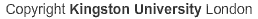- Units & Notation
- Moles per litre
- Grams per litre
- Percent solutions
- Parts per million
- Practice problems
Introduction
Aims and Objectives
The aims of this learning object are to:
- familiarise you with basic calculations required in solution chemistry
- provide an easy-to-access resource that you can use to refresh your knowledge whenever you need it
By the end of this lesson you should be able to:
- manipulate simple equations in a variety of units
- use given information to calculate unknowns in solution chemistry
- devise methods to achieve solutions of a desired concentration
- handle calculations in solution chemistry with confidence
To use this resource effectively, it will help if you are familiar with:
- Relative molecular mass
- Arithmetic operations i.e. addition, subtraction, multiplication, division
Requirements
![]() You may need a calculator to attempt exercises in some topics.
You may need a calculator to attempt exercises in some topics.
![]() Your computer should have audio enabled as videos in this resource contain sound.
Your computer should have audio enabled as videos in this resource contain sound.
How to use this resource
You can increase or decrease the text size of this resource on a computer or a laptop by either pressing the CTRL key and + or - key together, or the CTRL key and moving the mouse wheel together. To zoom in on a tablet, either double tap with one finger or place two fingers on the screen together and then move them apart. To zoom out on a tablet apply the opposite, place two fingers on the screen apart and move them together or double tap with one finger again.
The concepts covered in this learning object are listed as links on the menu on the left hand side of this screen. Some of the concepts may comprise more than one web page. You can navigate within these subpages using the sub menu encircled red in figure 1 below.
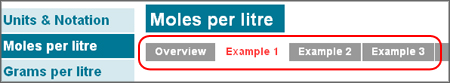
Figure 1: Some sections of this resource contain a sub menu, as encircled red in this image.
Some of the concepts in this resource have been explained with the aid of animations and videos. These videos can be played, paused and stopped.
Worked examples and exercises are provided with most of the concepts. Solutions to these exercises have been provided. However, you are encouraged to try these on your own before viewing the solution.
You can print text wherever you see the 'Print' icon (as shown in Figure 2) within this resource.
Figure 2: Print icon.